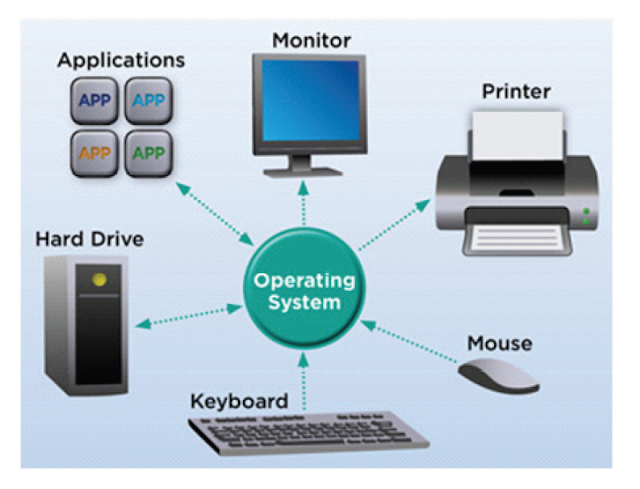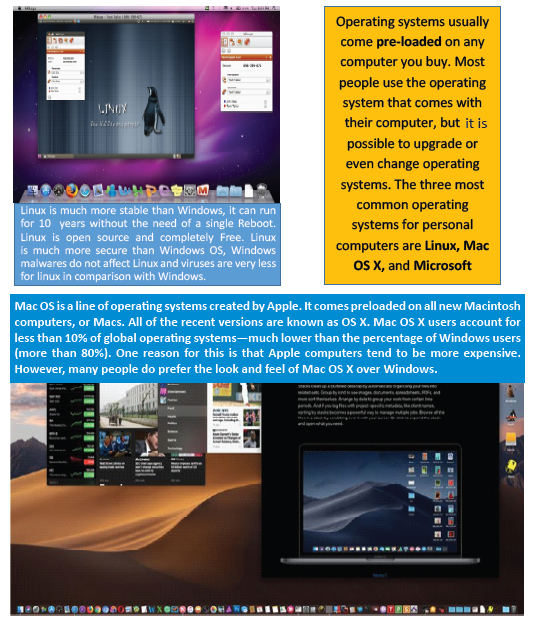Basics of Operating System
• identify the basics of an operating system
• recognize the types of operating systems
• describe and list operating systems.
Basics of Operating Systems:
A computer has multiple programmes that run in the background.software programmes run together for sound, for colour display, for video display, for moving the mouse, for internet, etc.
A computer’s director has a special name – Operating System (OS). This OS makes sure that different programmes run at the same time and yet do not interfere with each other.
The operating system is also responsible for security, ensuring that unauthorized users do not access the system.
The operation of a computer is controlled by a software known as the Operating System (OS). This software is as important to the running of a computer as its hardware.
The operating system directs the input and output of data, keeps track of files, and controls the processing of computer programmes allocating computer resources to various functions.
The operating system also serves as an interface between the computer and the user. It helps the user give commands to the computer.
For example, pressing on the play button indicates that you have given a command to the computer to play something. An OS helps the computer and user understand each other. Microsoft’s
Windows OS and Apple Inc.’s Mac OS are examples of operating systems for personal computers.
The operating system controls the behind-the-scene activities of a computer.
It manages a computer’s memory, file systems, network connections, and input/output devices, such as the keyboard, mouse, monitor, speakers, printer, and modem.
Critically, the operating system also controls access to the central processing unit (CPU),
which is the heart of the entire computer system.
Early computers had no operating system. For this reason, they could perform only one task at a time, such as running one programme or printing.
Modern operating systems allow multitasking, in which many processes can
be active at the same time.
1. Basics of Operating System
An operating system is the most important software that runs on a computer. It manages the computer’s memory and processes, as well as all of its software and hardware.
It also allows you to communicate with the computer
without knowing how to speak the computer’s language. Without an operating system, a computer is useless.
2. Understand the types of Operating Systems