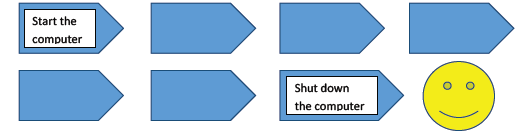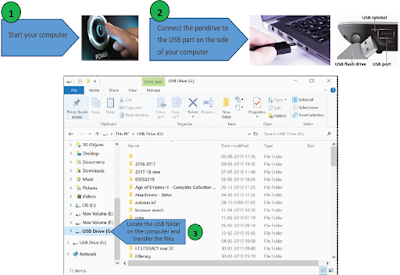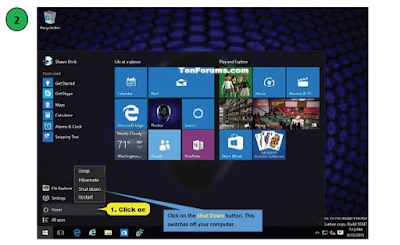Exploring a Computer
• start and shut down a computer
• connect different devices to a computer
• explore the benefits of a computer.
Exploring a Computer:
A computer also has many uses and benefits. Identifying these benefits can help us focus on how to use computers well.
It will also inspire us to do things a lot faster, smarter, and better.
From learning about your trade to getting a job, a computer can be your best friend in today’s world. It can help you know and grow to unimaginable heights!
1. The starting and ending steps of this process are given below. Fill in the rest of the steps. Choose a partner and consult your instructor for help, if necessary.
Now let us understand how to systematically start a computer, connect some important devices to the computer (a mobile phone, a USB drive or Pendrive, and a speaker) and then shut it down.
2. Starting or booting a computer.
Starting a computer is also called booting a computer. Here is how you can boot a computer.
After Booting a computer, you will be able to see a Home Screen like this. This home screen is called a Desktop.