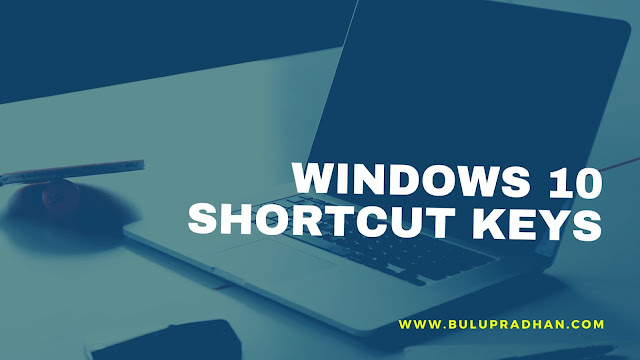Here are some common Windows 10 shortcut keys:
Windows key + R: Open the Run dialog box
Windows key + E: Open File Explorer
Windows key + L: Lock your computer
Windows key + Tab: Open the Task View
Windows key + I: Open the Settings app
Windows key + X: Open the Quick Link menu
Windows key + P: Project to a different screen
Windows key + Ctrl + D: Create a new virtual desktop
Windows key + Ctrl + Right arrow: Switch to the next virtual desktop
Windows key + Ctrl + Left arrow: Switch to the previous virtual desktop
Windows key + Ctrl + F4: Close the current virtual desktop
Windows key + T: Cycle through open apps on the taskbar
Windows key + D: Show the desktop
Windows key + Ctrl + Shift + T: Reopen the last closed tab in your web browser
Windows key + Shift + Left or Right arrow: Move a window from one monitor to another
Windows key + Left or Right arrow: Snap a window to the left or right side of the screen
Windows key + Up or Down arrow: Maximize or restore a window
Windows key + + (plus): Zoom in using the magnifier
Windows key + - (minus): Zoom out using the magnifier
These are just a few examples, there are many more shortcuts available in Windows 10.